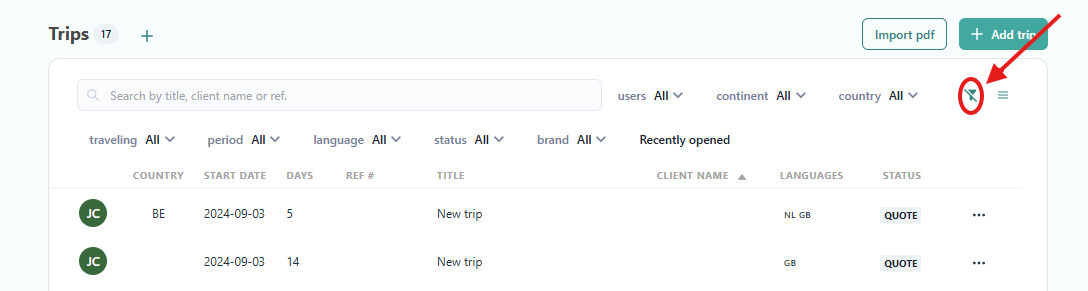Your data isn’t lost. It’s likely hidden by an active filter. Click "Clear Filter" to reset and view all data. You can reapply filters afterward if needed.
Here is how to clear your filters:
- Navigate to the list where your data appears to be missing.
- Click on the "Clear Filter" icon