Before you can start using our booking tool, we need a RateHawk API Key and API ID. Please contact your dedicated Sales Manager to generate a production API key to connect with Lato. RateHawk will notify you once your API key is ready.
Where to Find the RateHawk API key
1. Go to the RateHawk website and log in with your RateHawk credentials
2. Click on your user profile in the top-right corner of the navigation menu
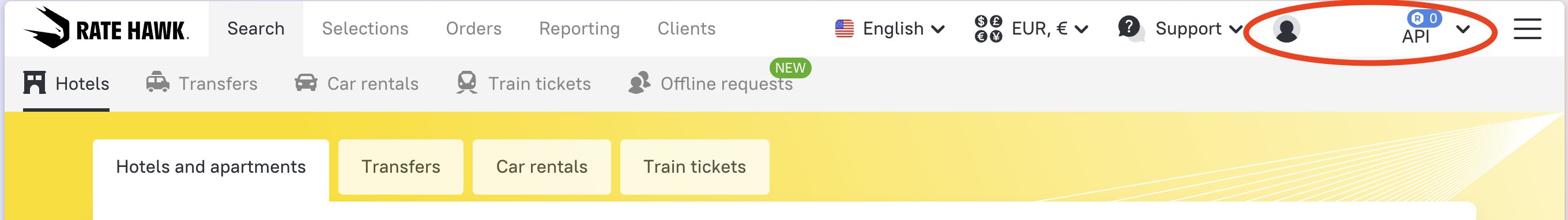
3. Select "Choose another office"

4. Choose the office corresponding to your company name + "API"

5. Click on your user profile in the navigation menu again
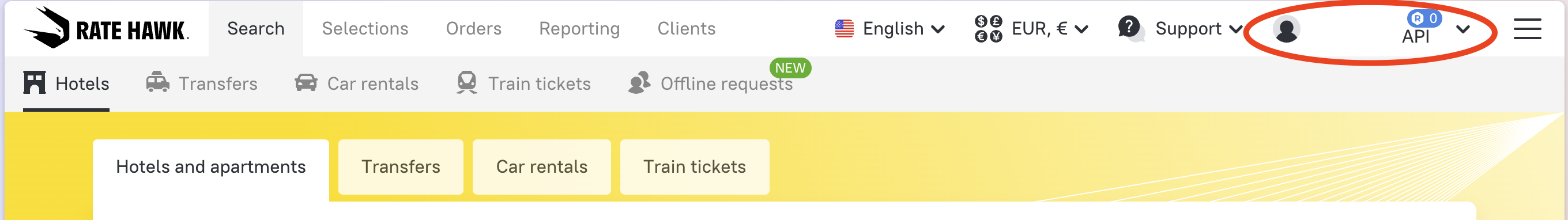
6. Select "Settings"

7. Click on "API" under Office Settings, and copy your Key ID and API Key

Configuring the RateHawk API Key in Lato
- Go to the RateHawk settings in Lato
- Add all the necessary information
- Now you can make RateHawk bookings directly from Lato (at no extra cost than through the RateHawk platform!)