Lato is an ideal platform for B2B collaboration. If you're a DMC, local agent, or tour operator, you can collaborate with fellow travel professionals using Lato.
Collaborator Guide for Using Lato
Accessing a Forwarded Travel Proposal
- Click on the collaborator link you received from the travel professional.
-
Click on
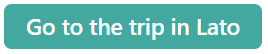 .
.
- Create or Log in to Your Lato Account.
Editing the Travel Proposal
- Choose the language in which you want to customize this trip.
- Edit the trip information, where possible.
-
Click on "Share" to find the trip link that you can forward to your traveler.
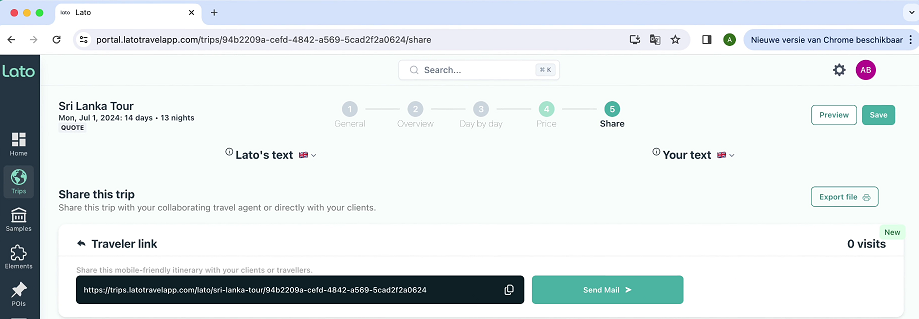
Personalizing the Travel Proposal
- Under Branding, you can add your logo and brand style.
- Under Account settings, you can change your personal/company info and add social media links.
- You can configure the DeepL API key under Settings -> DeepL.